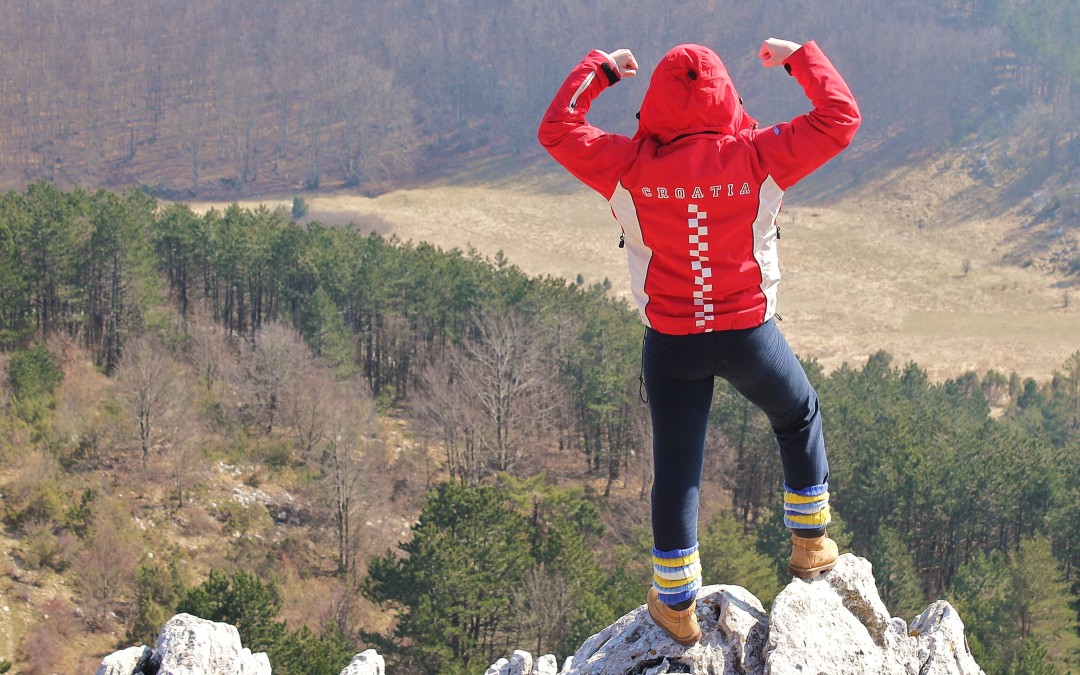by Udorami Staff | Mar 30, 2018 | Creative Uses, New Features, News
Hi Udorami Community!
I’m Sara and the newest Udorami school liaison. Boy, I’ve been kept busy! I have met with a couple new schools over the past few weeks! Udorami’s newest members are Ernie Pyle Middle School and Rio Grande High School. Wow! Slowly but surely Udorami is covering zone 2 schools in Albuquerque. The Family centers are very excited to have a tool that can help get their kiddo’s some needed supplies. We hope to expand to all schools in Albuquerque, New Mexico and then some. There are many more schools in need of digitizing donation lists and needs. With my focus on reaching more local schools, Udorami will be teaming up with the APS Education Foundation and extending their grants beyond the money. We are also very proud about our success at Eldorado HIgh School and have added the case study to our front page for you guys to check out! Download Case Study
In other news, I can’t believe I am getting married next month! I am so excited for the wedding day! But there are still things I haven’t done…With wedding festivities just around the corner, I really need to create a list on my loose ends that need to be completed. This is a list of what I need to do, what I need to buy, and what deadlines are coming up. For any bride or anyone with an event coming up, it’s super important to stay organized when there are deadlines. Between working four jobs and wedding planning I can’t keep my thoughts straight! I’m loving my list so I can check the things I need to do every morning. Less than 30 days to go! Go check out my list! Link (Only available through April 2018)
Oh! Also, Udorami has a downloadable app for iOS phones…almost! Current members of Udorami who have lists and want to help us before we submit our app to the Apple Store, become part of our App Beta Community (ABC). Right now, you can see your items, lists, and shared collaborated lists using the, invitation only, iOS app. I’m super excited we are building out the rest of the app in full CRUD (Create, Review, Update, and Delete)! Sorry to get a little geeky, but hopefully some of you are a little geeky, too, and will sign up to help check it out here. But don’t worry, the computer version won’t change!
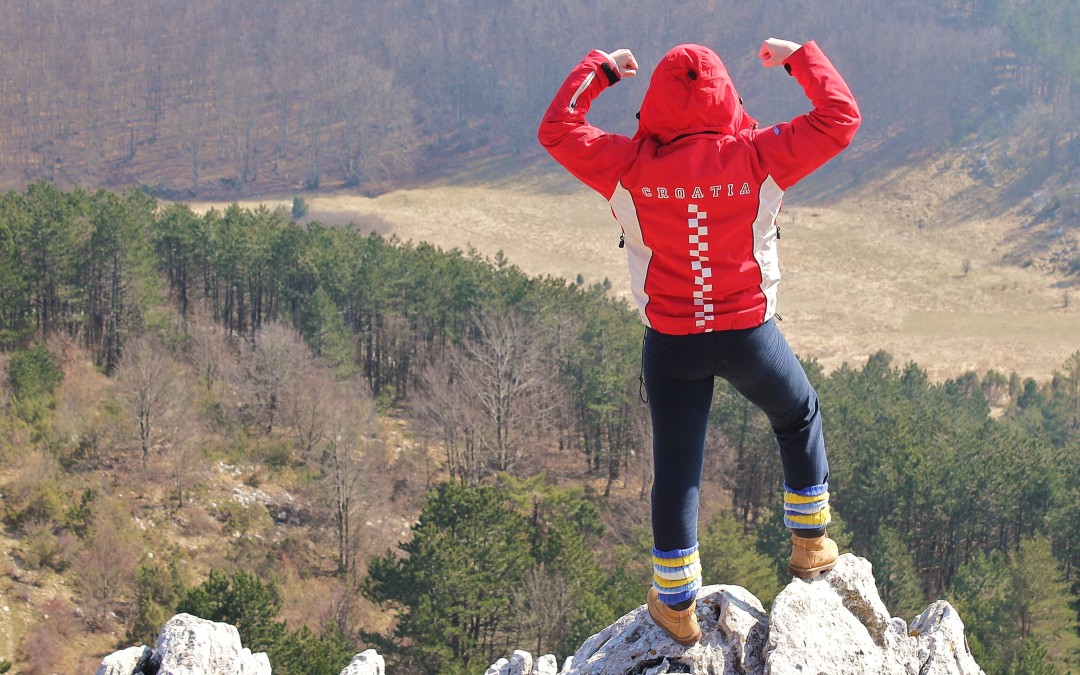
by Jamii Corley | May 3, 2017 | New Features
Climbed our way to easier and more friendly? Heck yeah!! If you joined in the past month you probably won’t notice it, but we listened and rolled out “Version 1.1” with these features:
- Find ANY list easier with a title search – use one word or part of a word.
- Create a sharable link for non-member groups.
- Share lists via email to a circle.
- Udorami button remembers the list you are working on.
- Add friends is more intuitive.
- Hover over symbols for instructions – popup tips.
- More ways to “Like” a list.
- Total calculated for the printable list.
- Friendlier, less cluttered mobile view!
Overall a friendlier way to make lists, registries, and more. Next up….Apple Store for a downloadable App and extension to put the Udorami button on your mobile iOS device. Android users soon after.

by Jamii Corley | Oct 31, 2015 | New Features
We’ve rolled out this latest release in several updates. Here’s a summary of new features.
- Public search – now you can more easily see other people’s public lists.
- Find your friend’s lists more easily.
- Clone a list – have you found a useful list that you’d like to grab and add to, now you can.
- Printable version of your lists – one page, compact list you can print and take with you.
- Likes! Now you can let someone know they’ve got a great list.
- Change the number of items per page for list viewing.
- Opt out of having your public lists show on the “All public lists” search.
As always, if you have problems send us a bug report.

by Jamii Corley | Jun 3, 2015 | Help And Support, Known Issues, New Features
We’ve just added some new features and bug fixes. If you see anything wrong be sure to let us know! The quickest way to get info to us is to fill out a bug report, or just send email to bugs@udorami.com.
After watching people use the tool we discovered some awkwardness and unfulfilled expectations. We’ve made a few enhancements and have some other things on the drawing board for the next release.
Here are some of the changes we’ve made:
- We’ve added an “All My Friends” circle. This list will always contain all your friends and it’s ready for use without you needing to set anything up or make any changes as you add or delete friends.
- You will always have two circles, “Just Me” and “All My Friends”. Now you can’t accidentally delete these or add/remove things from them . They mean what you’d expect.
- The page of people you’ve invited is more friendly now. You can send a re-invitation easily. You can add your invited friend to your friends list with a single click. And you’ll see the list of people who have invited you to use Udorami. They can also be added as friends with a single click.
- We noticed people expected the item title in their lists to be a link to the original website, so now it is.
- We also found people wanted to click on the item picture to see a larger picture and the comments. That’s now possible.
- We’ve reworked the navigation menus, so the blog and the web tool are more consistent.
- And of course, lots of bug fixes.
We’ve got some plans to make who can read and write the lists more clearly defined. You’ll see more about that in our next release. Thanks so much for helping us build a better tool!

by Jamii Corley | Apr 23, 2015 | Help And Support, Known Issues, New Features
We’ve just pushed some new features and bug fixes. If you see anything unusual be sure to send us some information after it. You can fill out a bug report, or just send email to bugs@udorami.com.
Here’s some of the changes we’ve made.
- WordPress plugin is now available
- You can easily send a list to one of your Udorami friends without needing to know their email address.
- Track your Udorami invitations and get notifications when your friends sign up.
- We now want you to look and check off on a Terms of Service (Thanks to our lawyers 🙂 )
- Less awkward styling when using the bookmarklet. Now you should be seeing the status bar on all sites!
- You can now share a collaborated list.
- New layout options in the WordPress plugin.
- Add item/note from the website now offers a quantity field.
- You can replace an image when editing an item on your lists.
- Bug fixes.